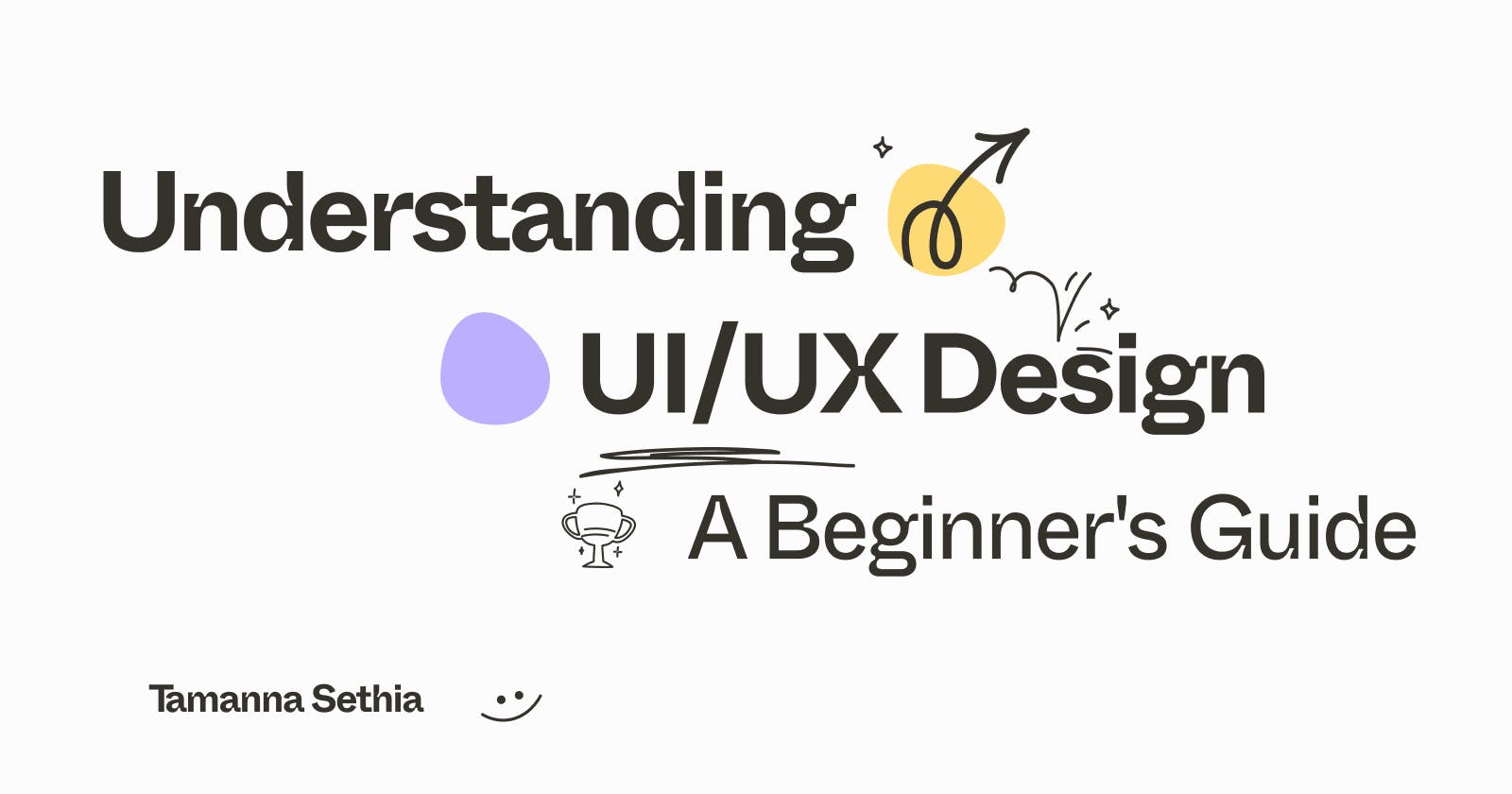In the digital age, where everything is just a click away, the way we interact with technology matters more than everything else. That's where UI/UX design steps in. But what exactly is UI/UX design, and why is it crucial? Let's break it down for you.
What is UI Design?
UI design is like the artist of the digital world. It's about making websites and apps look good and easy to use. Think of it as creating a digital space that's not only visually pleasing but also guides users smoothly.
What is UX Design?
UX design focuses on the overall experience users have with a product. It's not just about looks; it's about how easy and enjoyable it is for users to achieve their goals. Think of it as the difference between a frustrating checkout process and a smooth, hassle-free one on your favorite online store.
Now Lets see a few examples depicting Good UI & Bad UX, Bad UI & Good UX, Good UI/UX:
Good UI, Bad UX:
Fashion E-commerce App:
Picture a fashion app with stunning visuals and high-quality product images (good UI). However, the navigation is confusing, and the checkout process involves multiple unnecessary steps, making it frustrating for users to complete a purchase (bad UX). Despite the appealing aesthetics, the poor user experience hinders the overall satisfaction.
Bad UI, Good UX:
Text-Only Health App:
Now, imagine a health app with minimalistic, text-only design (bad UI). However, the app provides valuable health information in a clear and organized manner, offers personalized tips, and allows users to easily track their progress (good UX). Although the visual appeal is lacking, the user experience is positive due to the app's functionality and helpful features.
Good UI/UX:
Language Learning App:
Think of a language learning app with a visually appealing and intuitive interface (good UI). The app incorporates engaging lessons, personalized progress tracking, and interactive exercises, creating a seamless and enjoyable language learning experience (good UX). In this case, the good UI complements the overall positive user experience, making the app both visually attractive and functionally effective.
A few UI/UX principles to keep in mind while designing your product.
Keep it Simple: Less confusion, more usability.
Stay Consistent: Make everything look and feel the same for a smoother ride.
Give Feedback: Let users know they're on the right track.
Understand Users: Research what users want for designs that hit the mark.
Ready to dip your toes in UI/UX design? Here are some beginner-friendly tools to get you started:
Figma: Collaborative design tool for creating interactive prototypes.
Sketch: Vector-based design tool perfect for creating user interfaces.
Adobe XD: Design, prototype, and collaborate with this all-in-one tool.
In the world of design, first impressions count. UI/UX design is the key player. Keep it simple, make things look the same, give feedback, and understand your users. More insightful blogs coming soon stay tuned.